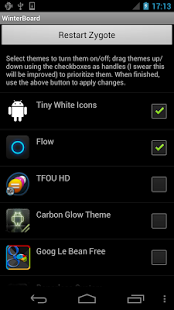WinterBoard 0.9.3921
Free Version
Publisher Description
*NOTE*: WinterBoard requires you to have "root" access on your device. You also must install Cydia Substrate *before* installing WinterBoard.
WinterBoard is a "theme engine" that allows you to use the numerous themes you may find in the Google Play Store on your device without having to install custom ROMs or use custom launchers. It allows you to use almost any launcher icon theme with your stock launcher and supports "Theme Chooser" themes without CyanogenMod.
This is accomplished using a modification to the software on your device managed using Substrate, a code modification platform. You will therefore also have to install Substrate to use WinterBoard. You can find Substrate in the Google Play Store; if you attempt to use WinterBoard without Substrate, you will be directed to install Substrate.
Users may recognize the name WinterBoard: we distribute a similar program for Apple's iPhone, iPad, and iPod Touch. Available to users via Cydia, the alternative to the App Store for users of "jailbroken" devices, WinterBoard is used by tens of million users worldwide, supporting well over ten thousand known themes of varying complexity.
Artists who want to make themes compatible with WinterBoard do not do anything special: the goal of WinterBoard is to support themes designed for most other theme systems. In specific, you can use themes designed for ADW Launcher, GO Launcher Ex, Launcher Pro, dxTop, and the T-Mobile/CyanogenMod Theme Chooser platform.
Please note, however, that WinterBoard is still under development: while the core features of these themes will likely work, many others might not. The priority for launcher themes has been "icon packs". It is a goal of WinterBoard to support as many features of these themes as possible, so users should check back later for updates.
Within WinterBoard, users will see a list of themes that they have installed on their system. To activate themes, click the entry to mark them with a check. Yes, you can turn on multiple themes ;P. Themes override each other based on their order in the list: to move them around you drag them up and down using the handles on the right.
When using Theme Chooser themes, please understand that these are often tailored to the specific version of the firmware you are running, and that even finding a theme for the "equivalent" version of CyanogenMod to what you have installed might not have everything aligned for the theme: things may look awkward or simply be missing.
The expectation is that, like on iOS, people will eventually start building themes optimized specifically for the stock software that can be used with WinterBoard. The result is that, just as you find themes currently that claim compatibility with certain versions of CyanogenMod, themes might claim support for "Android 4.2 w/ TouchWiz".
(WinterBoard requests the ACCESS_SUPERUSER permission, but only uses it to restart the system to apply your new themes. It does not physically modify any of the stock software stored on your device: all modifications are made dynamically via Substrate, so uninstalling WinterBoard is guaranteed to remove all traces of its installation.)
If, while using WinterBoard, you run into any problems (such as it crashes on boot, preventing your device from starting), please remember that Substrate has a safety feature built into it: you can hold your device's volume up button to temporarily disable Substrate so that WinterBoard is not loaded, and then your device boots correctly.
The launcher icon pack and Theme Chooser theme that are used in the screenshots are both available from the Play Store. The former is free, while the latter costs money (sorry, not my product; I will attempt to find another theme that works well together for the example screenshots in the future, but my goal right now is to get this released ;P).
https://play.google.com/store/apps/details?id=com.samanthaconner.tinywhite
https://play.google.com/store/apps/details?id=com.flow.theme.flow
About WinterBoard
WinterBoard is a free app for Android published in the Themes & Wallpaper list of apps, part of Desktop.
The company that develops WinterBoard is SaurikIT, LLC. The latest version released by its developer is 0.9.3921. This app was rated by 1 users of our site and has an average rating of 3.0.
To install WinterBoard on your Android device, just click the green Continue To App button above to start the installation process. The app is listed on our website since 2013-05-14 and was downloaded 500 times. We have already checked if the download link is safe, however for your own protection we recommend that you scan the downloaded app with your antivirus. Your antivirus may detect the WinterBoard as malware as malware if the download link to com.saurik.winterboard is broken.
How to install WinterBoard on your Android device:
- Click on the Continue To App button on our website. This will redirect you to Google Play.
- Once the WinterBoard is shown in the Google Play listing of your Android device, you can start its download and installation. Tap on the Install button located below the search bar and to the right of the app icon.
- A pop-up window with the permissions required by WinterBoard will be shown. Click on Accept to continue the process.
- WinterBoard will be downloaded onto your device, displaying a progress. Once the download completes, the installation will start and you'll get a notification after the installation is finished.